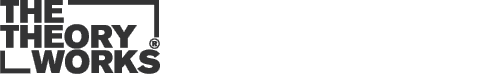Modular Shelters are extremely flexible, but how do know which components you need to make the shelter you want?
We have made it as simple as possible with our new shop section “Configured Shelters”. Here’s how it works:
- Go to the shop section “Configured Shelters”
- Open the specification table to find out which shelter you need
- Click on the appropriate Configured Shelter in the list
- Add any accessories you want to add by clicking on “Change”
- When everything is right, add the selection to the basket
All the essential components are already selected, and can’t be changed. All the essential and optional components are added in one click to the basket. If you want additional components that are not listed, just add the configured shelter to the basket first, and browse for the additional components you need.
So far, we have made a configured shelter page for all the regular shelters. The irregular shelters will be coming soon.
We hope this new feature makes it much easier to configure your shelter – but if you have any questions, we are always happy to help.